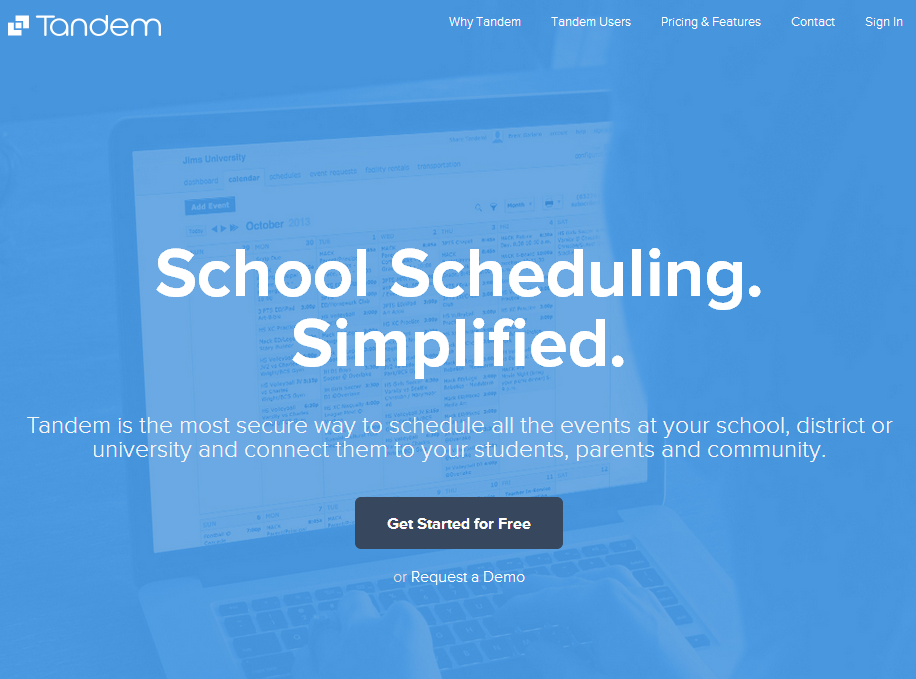Hey, look at that! A new Tandem website!
We hope you enjoy our new, responsive website. We’ve been working on our design to automatically format the size based on the devise that you are using: a laptop, tablet or mobile phone. So, whatever device you’re reading this on, it should look great! And, if it doesn’t… please let us know 🙂 support@tandemcal.com
Also, we’re happy to announce that we’ve acquired the www.tandem.co url, which for the time being, with re-direct to www.tandemcal.com. But, over time, we will be transitioning to the www.tandem.co website, because… well, basically, it’s just better. What’s the name of our app? Tandem! And now, what is the name of our website? Tandem.co! Hooray for shorter urls!
We wish everyone out there in school-land a Merry (upcoming) Christmas!
Happy scheduling with Tandem!
Dear Paper-Based Scheduling Systems
Hi there! I know you’ve seen me around these past 5 years, but I don’t know that we’ve had a chance to be properly introduced. And, with so many new exciting things coming up for me, I thought it would be smart to reach out, say hello and cover a few things.
First, I want to compliment your willingness to step into your role almost 2000 years ago. It must seem like yesterday. When humans first discovered that they could contextualize time by breaking things down by years, months, weeks, days, hours, minutes and seconds, their brains were naturally overwhelmed at managing all the things they were in charge of organizing in their own heads. They needed a worthy counterpart to help them stay on track. This is where you came in.
And, without complaint, you have served them all well. Extremely well, in fact. You’re always on hand and can be easily portable. Events can be erased and repositioned; and you worked into something they already know and have: pencil and paper.
For centuries this has worked, and worked well. Paper based planning and scheduling has come to be the norm once someone has too much in their head. And, they have worked equally as well for schools, universities, businesses and organizations.
But, times have changed.
People are busier now.
People desire to be more connected.
People want digital backups.
People now collaborate with others around the world via the internet.
People carry mobile devices that have very functional calendars on them.
People want a window into how they are managing resources, rooms and organizations.
People want to know they are organized.
People want technology to empower them to do more with less.
People want technology to simplify their lives.
While out of no fault of your own, people have outgrown you, in need of something faster, more connected; frictionless. Something that shows them how rooms, people, teams and groups are being scheduled. A system that helps them collaborate together when they are not in the same room.
You have to admit, they brought this on themselves. Many of them long for the simpler life they once had. The time has come again where people must evolve from the new pressures of the current state of scheduling. Their situation in history demands it.
So this is where I come in. A new scheduling tool for where schools and universities are at today. A connected scheduling tool using the internet. A online tool that allocates facilities to teams or groups of people. A tool that updates a personal digital calendar automatically. A tool that posts a schedule to the social networks that are most used. A tool that is simple to use. A tool that, sadly for you, isn’t paper and pencil.
To be frank, people have known about your limitations for a while now. And, many people will continue to use paper and pencil for their own personal calendar, to keep them organized. They find comfort in its simplicity. But people who schedule schools and universities deserve better. They demand better. And today, they have an option.
Please don’t take this personally. I aspire to be as relevant as you’ve been all these years. So, take some “time off”. Relax. Schedule a cocktail or two. You deserve it. Focus on staying relevant in the personal digital calendar market (just beware that the names like Outlook, iCal, Google Calendar, Yahoo Calendar will come up often. I’ve seen them, and they are really, really nice).
As for scheduling schools and universities, just realize that from now on, I got this.
Your digital friend,
Tandem.
One of Tandem for Schools proven cost saving benefits for school districts across the country remains its inherent ability to eliminate the need for printing paper calendars. From a business operations standpoint, the Tandem Team from Intand strives to go as paperless as possible as well. However, they too understand the unavoidable expenditures associated with occasionally printing various documents. It’s probably safe to assume that no business or school could entirely avoid printing altogether.
When printing is necessary, as an Associated Press article that reached a plethora of mainstream media outlets this week wisely pointed out, why not optimize all the intangibles to work in your cost saving favor? As the article’s title clearly suggests: Here’s a legal way to print money: change the font, the main premise is for schools and businesses to reformat documents heading for print to font styles that require less ink. Prolong the life of a disposable resource; what a brilliant idea!
This poses the question: just as we—i.e. most of us—naturally know to turn off the lights and adjust the temperature accordingly when leaving a room or building, why not continually look for other creative ways to optimize disposable (and non disposable) resources, and begin to save in ways that are not so obvious?
For other creative solutions regarding resource optimization, cost savings, and ROI particularly for school districts, someone from the Tandem Team is standing by to meet with you and demo the new Tandem for Schools Facility Rental module, released April 2, 2010.
A 2008 survey by the National Jump$tart Coalition found that less than 50% of high school students achieved a passing grade on a financial literacy test and that nearly 75 percent of young American adults lack the skills needed to make beneficial financial decisions.
less than 50% of high school students achieved a passing grade on a financial literacy test and that nearly 75 percent of young American adults lack the skills needed to make beneficial financial decisions.
The nation’s economic troubles have increased focus on how to better prepare today’s youth for making better financial decisions in the future, parents and teachers can enhance learning through online tools designed to teach financial literacy. Some highly recommended tools include:
MoneyU provides a game-based environment to teach high school and college students about making sound financial decisions. The course consists of 120 three-to-five minute lessons incorporating videos, cartoons and simulations to cover a wide range of personal finance topics, including banking, savings, financial planning and credit card use. Individuals can purchase it for $14.95 or schools can purchase the course for $4 per student. The website also includes free online tools for assessing your child’s financial literacy in the areas of money management, savings, spending, credit, and income.
Stock Market Game this free, web-based game teaches students to work in teams to invest a hypothetical $100,000 in the stock market. Students learn to evaluate and track stocks and bonds using Internet research and news updates. An independent study showed that this game not only increased students’ financial literacy scores but that it improved students’ math skills and increased student participation.
Financial Soccer, developed by Visa and following on the success of its 2005 Financial Football game, this free web-based game uses the World Cup soccer format to teach children about personal finance. Players answer questions about credit and debt, savings, and other personal finance topics to advance down the field and score goals.
See also Games Evolve as Tools for Teaching Financial Literacy Education Week
Tips For Teaching Kids Time Management
 As your child gets older and closer to going away to college, it’s important that they learn how to manage and organize their time and resources wisely. Here are a few tips to empower your child toward lifelong habits of good time management and organization:
As your child gets older and closer to going away to college, it’s important that they learn how to manage and organize their time and resources wisely. Here are a few tips to empower your child toward lifelong habits of good time management and organization:
Start early
Just like each child has to learn how to brush their teeth or put away the dishes, there is no time like the present to start your child on the path to good time management and organization skills.
Establish a family calendar and planning center
Start with a family calendar that everyone can see. This could be a wall calendar or even better – an online calendar. Cozi.com has an excellent online family calendar. Have your children add important family events or activities (including details on start and end times and where). Involve them in planning the logistics for transportation, writing out lists for what to bring, etc. You can also subscribe to events from your school’s Tandem calendar into the Cozi calendar so new events are automatically updated.
Use Tandem to help your child plan their own calendar
Have your child create their own custom personal calendar with the MyTandem feature on Tandem where they can subscribe to the groups that they are involved in and receive email or SMS notifications when there is a change to an event. They could also use a personal calendar like iCal, Google Calendar, Cozi, etc. and subscribe to a feed of events for the entire school or just certain groups.
To Do Lists
Let them create “To Do” and “To Bring” lists for their calendars so that its clear what each scheduled activity requires and what other chores, studying, etc. need to be completed each week. Encourage them to use, check and modify their calendar daily according to their needs and goals.
Use a timer or alarm clock
Children (and even teenagers) often don’t have a good sense of time. Kitchen timers, alarm clocks and cell phone or PDA alarms can be useful tools to teach your children how to effectively manage their free time and other activities, such as getting ready to leave the house for school, a family outing or other events.
Lead by example
Parents can teach their children a lot about time management by simply practicing the same time management skills. There are times when even Mom or Dad will be late or miss an appointment – but these can serve as valuable learning lessons for the entire family. Engage everyone – Mom, Dad, and the children – in discussing what happened and how the situation could have been avoided.
It’s fascinating to see how people are finding ways to use social tools like Twitter for good works. Drew Carey has pledged $1 for every Twitter follower of @drewfromtv until the end of 2009 up to $1 million to be donated to LiveStrong. Now, CollegeScholarships.org is giving away $14,014 in scholarships for the best 140 character “essay” on “how we can use Twitter to improve the world”. See the following article from Open Education for more on this.
Are you still new to the Twitter process? Ever wondered if t hat Tweet-texting your son or daughter was doing would ever amount to anything useful?
hat Tweet-texting your son or daughter was doing would ever amount to anything useful?
Well, now you just may see some possible value in what that college-age son or daughter has been up to. Given our love for all good things free, we could not help but point folks in the direction of CollegeScholarships where the site supporters are offering $14,014.00 in scholarships for the best in Tweeting.
It is a contest that would make any English teacher proud, as in how can one say something extremely profound in just a few words. Given that “Twitter is Connecting the World,” the assignment is simple, “in 140 characters or less, write a Tweet highlighting how we can use Twitter to improve the world.”
OK, so it’s not so easy.
But it is a helluva an idea backed by some serious generosity.
And yes, it looks like there just might be a theme here: the total prize money, $14,014.00, seems to highlight a certain three-digit number.
The details on the 140 Scholarship can be found here.
This post has been republished from Open Education. Photo from Smashing Magazine.
7 Best Flash Card Sites for Students
 Cramberry
Cramberry
Cramberry is a really simple site that allows you to create flash cards to test yourself or share with friends.
Pros: Really simple and intuitive to use
Cons: You can’t view other user’s flash card sets unless they add you, but there is no way to interact with other users of the site. They say on the site that it will soon be possible to browse sets by users who choose to share.
Quizlet
Unlike Cramberry, Quizlet allows you to search and find flash card sets created by other users. A nice feature of this site is that it allows you to play games with the flash card sets. In “Space Race” you have to type in the corresponding definition or answer before the term crosses the screen. If you miss, the game prompts you to type in the answer to reinforce the correct response.
Pros: There are tons of pre-made flash card sets on a wide range of subjects. The games make studying fun.
Cons: The games don’t really work with long definitions
Flashcard Exchange
Flashcard Exchange allows to to create your own flash card sets or study already created sets. One of the useful features are flash cards with images or audio, though you have to pay a one-time fee to create image or audio flash cards. There is also a slide show option, which helps you familiarize yourself with your flash cards.
Pros: Nice slide show option. Lots of good user-generated sets.
Cons: You have to pay a one-time fee just to print out your flash cards. No way to rate public flash card sets.
Memorizable
Memorizable is not exactly a flash card site, but rather has interactive tables that you can set up to memorize a list of terms. It is also a wiki so anyone can contribute to the community of word tables.
Pros: Anyone can edit the site and build the library of word tables.
Cons: Anyone can edit the site and add inaccurate information.
Flashcard DB
Flashcard DB is a basic flash card site that is very intuitive. You can search their database of over 100,000 flashcards on a wide range of topics.
Pros: You can browse anyone’s flash cards. You can test yourself and see your score.
Cons: Anyone could create a bad set.
Cueflash
Cueflash is another wiki flashcard site which allows you to rate existing flash card sites.
Pros: Best user created flash card sets rise to the top due to the ranking system.
Cons: Wiki format unfortunately means some incomplete or bad sets.
gFlashPro
gFlashPro is a flash card application for your iPod Touch or iPhone and is free for the ad-supported version. It includes several useful features such as the ability to import data sets from your Google Documents account.
Pros: You can study flash cards on the iPod Touch or iPhone. You can download additional sets with a wifi connection. Includes multiple choice option.
Cons: You need an iPod Touch or iPhone.
Do you know of any other flash card sites worth mentioning? Tell us in the comments!
Image by Wesley Fryer
The Best Education Books of 2008-2009

Here are the top books in education for 2008-2009 based on reader reviews and the thought-provoking or intriguing topics.
Outliers: The Story of Success by Malcolm Gladwell
Real Education: Four Simple Truths for Bringing America’s Schools Back to Reality by Charles Murray
Disrupting Class: How Disruptive Innovation Will Change the Way the World Learns by Clayton Christensen, Curtis W. Johnson, and Michael B. Horn
The Obama Education Plan: An Education Week Guide by Education Week
Grown up Digital: How the Net Generation is Changing Your World by Don Tapscott
Work Hard. Be Nice.: How Two Inspired Teachers Created the Most Promising Schools in America by Jay Mathews
Lost at School: Why Our Kids with Behavioral Challenges are Falling Through the Cracks and How We Can Help Them by Ross W Greene
Why Don’t Students Like School: A Cognitive Scientist Answers Questions About How the Mind Works and What It Means for the Classroom by Daniel T. Willingham
The Leader in Me: How Schools and Parents Around the World Are Inspiring Greatness, One Child at a Time by Stephen R. Covey
Brain Rules: 12 Principles for Surviving and Thriving at Work, Home, and School by John Medina
For more good reads check out Top Education Books of 2007 by the American School Board Journal
Any books that you think should be on this list? Tell us in the comments!
Photo by zsita